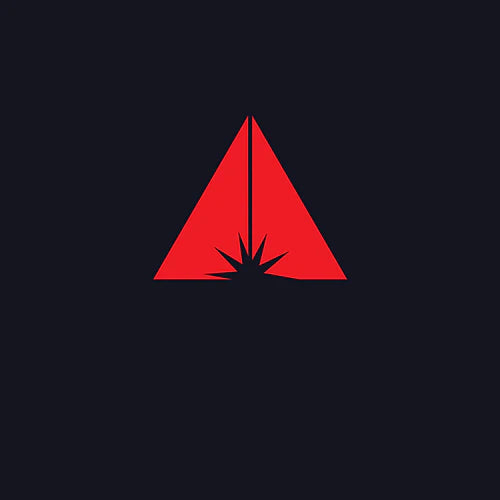What is QuickShow and why is it used for Laser Shows?
Whether you are new to lasers, or have years of experience, QuickShow Laser Control Software adapts to your user level & progressed journey with laser light. The software is simple to use, can adapt to your needs and straightforward to achieve the laser cue states or lighting scenes you require for your show. QuickShow gives you, the user and designer of the show the ability to create or use pre defined cues and output content from your Laser system with straight forward steps while having safety aspects of the software onboard to keep you running laser shows 100% safe. But there is far more power in QuickShow than simply triggering cues. The next level is the unique QuickTools, which are used to make custom cues such as auto-traced artwork, beam effects, and abstract shapes. For example, the
QuickText tool makes a variety of scrolling and waving text in easily selectable fonts, colors and Effects. Finally, for the ultimate in customization, use Advanced Tools for professional-level features such as cue layering and sequencing, automatic beat triggering, timelines for syncing to pre-recorded music, triggering DMX channels, and controlling up to six FB3 interface controlled projectors.
Pangolin Laser Systems FB3 Interface is the Gateway device between the Software & your Laser system via ILDA Cable.
When we mention an FB3 we also mention QuickShow laser software, the reason being that an FB3 can be a gateway of unlocking the laser control software and allows you to run a 25 Pin ILDA cable to your laser or of up to 6 laser units via 6 FB3’s for individual control. You can also daisy chain ILDA cable from laser system to laser system (if your projector has the correct inputs & outputs for this). The FB3 Interface is the connection device that converts computer code to laser talk, it simply connects to your Show Laptop or Desktop Computer via the USB connection. You can also use an FB3 as a Beyond Laser Software gateway interface. If you are interested in Direct DMX Control, ArtNet, AutoPlay & Scheduled Events, you may be interested in our FB4 range which also unlocks QuickShow laser software and runs over networking.
Instant Show in a few steps with 2000 pre programmed Cues.
For an instant laser show that stands out, just click on cues! Simple User Interface ready for you. Letʼs say you want to display a preset psychedelic abstract design. Click the “Abstracts 1” tab on the main QuickShow screen. You'll see 60 cues; each one contains an abstract design. As you move your mouse over the cues, the designs are animated on the computer screen. This lets you preview how they'll look on the laser projector. To display the cue you want, simply click the mouse, or press the keyboard key that ' s in the upper left corner. Instantly, the selected cue is displayed. It couldn't be easier to output a professional laser show for your Bar, Nightclub, Outdoor Event or DJ Show.

Create your own Cues with QuickShape & Advanced Shape Editor.
Ready for the next level? Create your own! Learn about QuickShape. The next level is to make your own custom cues. For abstracts, use the QuickShape tool, which lets you adjust the most important parameters such as size, points color, and speed of your laser animation content. This is the starting point into the world of creating your own custom laser content, now you are hooked! The Advanced Shape editor built in QuickShow lets you add layers of modulators, oscillators, colour cycling, and other effects. Apply as many layers as you want, to make mesmerizing spirograph-type images that are difficult or impossible in other laser systems. These abstract images take full advantage of laser colour mixing and custom effects not achievable anywhere else.
Use a variety of Software Control Interfaces.
Mouse - QuickShow can be run using just one hand, if you need your other hand free to adjust lights.
Keyboard - Press a key to switch cues on the beat of the music. There are 60 instant cues per screen (3 rows of 10 keys, each shifted or unshifted).
Touchscreen - QuickShow is specifically designed with large cues and controls, for fingertip use on touchscreen laptops and monitors.
MIDI controller - Prefer to use a keyboard or other MIDI controller? You can map MIDI keys to cues and controls. -
DMX console - Just like MIDI, you can map DMX channels to display cues and change controls. You will require the ENTEC DMX Dongle Interface for this control type.
Work in the Background WHILE live!
With other laser systems software and controllers, as you click cues and change controls, your work is updated live to the laser. The audience sees every move you make – even when you don't want them to. QuickShow is much smarter.
You can work in the background, setting up cues and trying out different looks. Nothing is sent to the laser until you click the “Show it now” button. Which overall can produce a much more streamlined and professional laser light show for your event.
Quick Set Up
Setting up your Laser System to work well with the laser control software is simple & user friendly, by following the Quick Setup feature from the outset will ensure anything outputted from QuickShow is ‘’friendly’’ to your laser. Setting the performance level that your laser can handle is very important. Our Kvant Laser Systems & Some Entry Level Unity Laser show systems can handle 30K High Performance Scanner Sets, please check your manufacturer specifications to ensure the software is not over driving or just as easy, under driving! Your laser system.

Projection Zones
Creating simple allocated zones will help your shows progress and ensure you understand where you are outputting laser light too. Different from projection settings where you set your MAX projection size. With zones you can set many different areas of where you would like laser beams to reach, high beams, low beams, centre graphics etc. You can also adjust position, rotation, keystone and lots more. If you are Audience Scanning we recommend some of our Safety Products we sell but also make good use of the Beam Attention Map, this will let you reduce laser power by percentages in user defined areas. We strongly advise going on a Laser Safety Training Course by LVR Optical to ensure you understand Audience Scanning, real life dangers and the safe way of achieving those effects.

Projection Settings
Simple to use, grab your laser box and adjust its size and position by dragging corners or width and height. You can also adjust by percentages for size. By outputting a pre inbuilt test pattern from the software, you can determine where your laser light is going to go and reduce risk areas. You can also invert images on the X & Y axis.

QuickShow Direct Live Controls
The times when you are live mixing laser shows, there isn’t a better feeling being incontrol of laserlight. Having the added benefit of live control parameters will assist you virtually every time you use QuickShow software. You can adjust the size of your current cue, Live position, brightness and for the times when the lighting designer calls for everything onstage to be a certain colour, for example a song breakdown. You can stroll live to a certain colour. Using the powerful effect generator will also make each light show you do even more fun and interesting.
Quick Trace
Imagine the event scenario, the client walks up half an hour before the show is due to begin and needs the event brand or corporate logo on the wall, floor or even roof. This is where QuickTrace comes in, simply drop an image into the software via the folder browser and with a few simple edits, you have now got the graphic drawn into laser ready to output. Of course, if the graphic is super detailed you may have to go for a smaller projection zone or even use two projectors. But the ability in the software is readily available for you to use.

Advanced Text Editor
Displaying Happy New Year, Happy Birthday or event the Name of the Event is achievable by the Advanced Text Editor, simply type in your text you would like to see and then you have many editors to change each parameter. If your text is too long, the software will scroll through the text to ensure the laser scan speed can cope without too much flicker and brightness is kept high within your projectors limits and specifications.
Unity Lasers, ClubMAX & More!
Pangolin Laser Systems FB3 Interface with QuickShow Software is readily available from our Kvant Lasers UK stock. If you are interested in learning more about how QuickShow can work with our Entry Level Unity laser display range or our Clubmax 2000 ILDA Laser please contact our friendly team for sales & support. Quickshow also comes available when an FB4 is purchased, so if you have purchased any of our Unity or Kvant Laser systems with FB4 expertly integrated, you can open quickshow as soon as the network has seen the Laser and you have a show ready to go in a few moments.
How to Order FB3 QuickShow
The simple answer, is direct from our site! Follow this link here, add the FB3 to your basket and checkout. Once you have finished payment, our team will be notified and start to package your FB3 Pangolin order direct here in the UK. You will then recieve email updates about when your order has left out warehouse, in transit and on its way to you. But of course if you prefer to order via email or phone you can do that also, our team are on hand to assist.
info@kvantlasers.co.uk | 01327 708987
Stay in touch! Follow our social Channels including Facebook, Instagram & LinkedIn. Feel free to tag us in images of your Pangolin or Kvant Lasers equipment being used and we will share your post to our social followers.