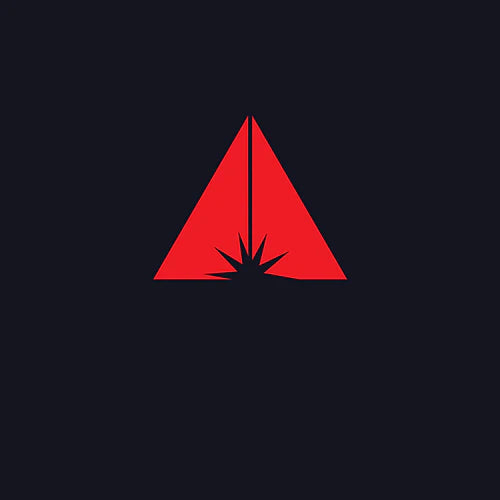We understood the value of stocking Pangolin product direct here in the UK
We strive to continually support our Customers and their projects here in the UK, this is why we have shipped in a select range of Pangolins best-selling & industry leading Laser Control & Safety products ready at our Kvant UK Offices for efficient Next Day Shipping to your door. We hope our marketing photos have given away the products we are holding stock of in the UK, but read on further to learn about their uses for your Laser Light Show.
Which products do we have in the UK for Next Day Shipping?
Pangolin Quickshow & FB3 ILDA Interface

For smaller installations, mobile DJ's, new users to Laser Systems or even using the Hardware as a gateway dongle for Beyond. FB3 & Quickshow software is advanced yet simple and user freindly for you to use. It comes with a standard of nearly 2,000 pre-loaded cues, and it allows you to create custom beam effects, graphics, text, animations, abstracts, and more! You can use a ILDA 25 multiple pin cable to connect from the hardware to your laser system and gain more advanced control quickly, its better than being stuck with the on board patterns!
Pangolin TC4000 - Timecode Reader & Writer

For installations & live cue intense shows that require synchronization with other media areas, like Audio, Lighting, Video & Pyrotechnics, etc. Our TC4000 hardware is a great solution. This device connects to Beyond software as a midi device, allowing for more flexible control and comes with the ability to write and read many different framerates, like 24, 25, and 30, all over linear (Audio) Timecode (LTC). For time critical and perfect 'spot on' cues, for festival touring shows and TV primetime shows, the TC4000 is an invauable device to have in your Laser Toolkit or show control setup. It is super easy to setup also, check out Pangolins tutorial video here.

The upgraded version of a FB3, we call FB4 External. The meaning of external is that you connect your ILDA input laser to the FB4 locally and you are able to control the system over a network, ArtNet or DMX Protocols or even standalone and scheduled timed modes. The interface is a media server for your laser show, allowing you to control all projectors and show control parameters, as well as giving you the ability to easily interface with other lighting and production equipment. This robust interface includes a network switch for easy networking of multiple laser systems.

These precision manufactured lenses allow users to increase laser brightness on effects used to scan audiences, without increasing potentially harmful exposure levels. They increase the beam divergence by a set amount, providing a very effective means of keeping effects below the exposure safety limits (MPE). They are designed to be mounted at the laser projector’s scanner output, acting on beams that travel below the horizon and softening power density of these beams.
Six different strengths of the lens are available, allowing the divergence of the beams used in the audience scanning effects to be adjusted as necessary by the environment. If you are wondering which lens is best for your application, please get in touch so we can recommend the best grade or grades for you.

If you are using the Akai APC40 MKII MIDI controller with Beyond Laser Control Software, there is a chance you have covered the desk in electrical or marking tape so you know what each button you have programmed maps to! With the skin layer, you can remove any tape and be sure you know what every button controls. It is made using the highest quality 3M adhesive, to ensure that it protects the APC40 Midi Controller and doesn’t tarnish the device upon removal.
Shop the E-commerce way with our Online Shop!
The quickest way to place an order is to use our Online Shop, it's quick and easy to use and will ensure you recieve updates about your order along the way from order conformation it to its tracking information. But if you prefer to email us or get in touch via our sales email, then that is fine too and our friendly team can help.
- Simply add the item or items you would like to purchase, for example FB3 Quickshow to your cart.
- Review you are happy with the selected Laser related products in your cart and click check out.
- If you already have an account with us, you can log in here. If not, please enter your details for the shipping proccess. If you use Google Pay or Shop Pay, you can use those payment apps here also.
- You can opt in or out here to recieve our up to date news, latest products and exclusive offers newsletters.
- Our shipping calculator will work out an accurate insured shipping rate for your delivery location.
- Now you can enter your payment details, such as a card payment. If you would like to pay via Bank Transfer, we will contact you with an Invoice once you confirm the order. There may be a small delay in proccessing a Bank Transfer order as we have to wait for clear funds into our account before shipping the goods.
- Select complete order! Our team will recieve you order, now we start to prepare and dispatch your newly purchased laser related equipment.
- Once the goods are collected via the courier, you will recieve a tracking number so you can track the equipment on it's way to your front door.
- Please note orders placed after 12PM will be collected by the courier the next working day. Currently during COVID-19, Stock we have here in the UK will be booked as next day, but there can be courier delays out of our control that could lead it to be 2-3 days.
- Now you have recieved your order, stay in touch! Follow our social Channels including Facebook, Instagram & LinkedIn. Feel free to tag us in images of your equipment being used and we will share your post to our social followers.